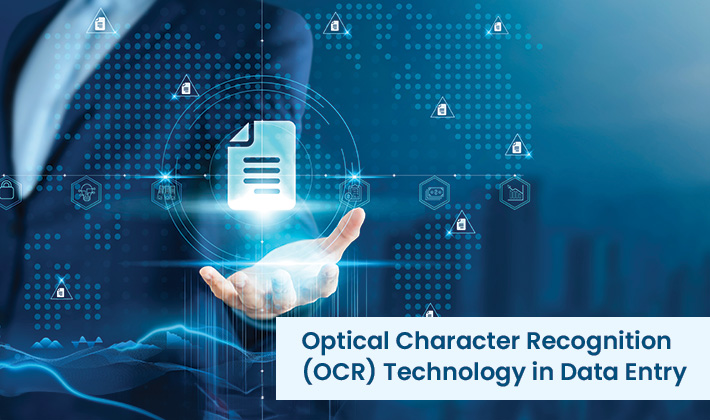In today’s data-driven world, efficient and accurate data entry is crucial for various organizations. While manual data entry has long been the standard, it requires significant human resources. This is where Optical Character Recognition (OCR) technology emerges as a game-changer, offering substantial benefits for streamlining data entry processes.
What is Optical Character Recognition (OCR)?
The most common commercial solution for automating data extraction from written or printed text from a scanned document or image file is optical character recognition (OCR) technology. OCR technology then transforms the text into a machine-readable format so that it may be utilized for data processing tasks like searching or editing.
By utilizing pattern recognition algorithms, the technology compares each character’s unique traits and shapes in the image to a database of characters that are known to exist. The OCR software looks for patterns in these comparisons in an effort to recognize every character and turn the picture into a digital text file.
Why is OCR Used?
Because OCR automates the process of turning physical documents (such as paper forms or receipts) into digital text, it is commonly employed in data input. This saves time and money.
Additionally, OCR increases accuracy and enables editing, searching, and data editing, facilitating improved data structure and analysis.
How OCR Data Entry Work?
Document uploading: The first step in the process is to upload the document that contains the content you wish to extract. This could be a PDF file, a photo, or even a scanned image.
Pre-processing the image: The OCR software carries out pre-processing operations to improve the quality of the supplied image and eliminate any noise or distortions that could impede the recognition process. This may entail applying adjustments to the brightness and contrast, skew correction, and background clutter removal.
Text recognition: The software uses pre-processed picture analysis and pattern recognition algorithms to pinpoint certain characters in the text. To find the most likely matches, it compares the character’s visual patterns to an extensive database of fonts and symbols.
Verification and post-processing: The program carries out post-processing operations to polish the recovered text following character recognition. This could entail fixing typos, using contextual analysis to make sure the words that are recognized make sense, and organizing the extracted data into a format that can be used, like spreadsheets or tables.
What is Optical Character Recognition (OCR) Used for?
Archiving historical records: OCR helps preserve and digitize historical documents, making them readily accessible for research and analysis.
Facilitating information sharing: OCR allows for the easy sharing of scanned documents and extracted text data across different platforms and devices.
Making scanned documents searchable: OCR empowers users to search for specific keywords or phrases within scanned documents, improving information retrieval efficiency.
Beyond these core applications, OCR technology finds various applications in fields like:
Banking and finance: Processing checks, invoices, and other financial documents.
Healthcare: Digitizing medical records and patient information.
Legal sector: Processing legal documents, contracts, and case files.
Education: Converting textbooks and educational materials into digital formats.
Benefits of Using OCR in Data Entry
Integrating OCR into data entry workflows offers several advantages:
Increased Efficiency: OCR significantly reduces manual data entry time, allowing individuals to focus on more complex tasks. This leads to faster turnaround times and improved overall productivity.
Enhanced Accuracy: OCR minimizes the risk of errors associated with manual data entry, leading to more reliable and consistent data. This is crucial for ensuring data integrity and preventing downstream issues.
Reduced Costs: By automating repetitive tasks, OCR lowers operational costs associated with manual data entry staff and resources.
Improved Accessibility: OCR makes data accessible in a digital format, enabling easy searching, editing, and analysis. This fosters better information sharing and utilization within organizations.
Tranistics utilizes OCR technologies to flawlessly capture all required data elements and can work with any solution. Contact us to learn more about our services to streamline your business data and save your precious time.
Considerations and Limitations of OCR
Even though OCR has several advantages, it’s important to be aware of its drawbacks:
- Levels of accuracy. OCR accuracy can be affected by variables such as document quality, font style, and legibility of handwriting. Difficult layouts or poor scan quality can also be problematic.
- Complexity of handwritten text: Because OCR technology is still developing, errors may occur in handwriting that is stylized or intricate.
Conclusion
In conclusion, OCR technology has revolutionized data entry processes, offering businesses significant advantages in terms of efficiency, accuracy, and cost savings. As the technology continues to evolve, we can expect it to play an even more crucial role in shaping the future of data management and automation.